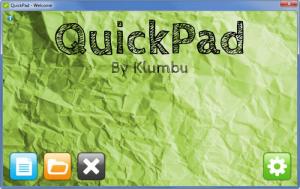QuickPad
2.2.1.1
Size: 232 KB
Downloads: 4042
Platform: Windows 7/Vista
You can think of QuickPad, a free application offered by Klumbu, as the evolved version of Notepad, the simple text editor built by Microsoft into its Windows operating system. QuickPad lest you easily and quickly write down anything you want, play with the formatting, find and replace text, insert special characters, download language packs, and customize the start screen.
QuickPad works with Windows Vista and Windows 7-powered machines that have the .Net Framework and at least 500MB of RAM memory. At the time of writing this, QuickPad does not work with Windows XP. Klumbu explained that an XP version is in the works and it will be released as soon as it’s ready. Getting back to Vista and 7, to install QuickPad on these Windows editions you need only download an executable, run it, then click through a comprehensive setup wizard.
QuickPad puts two shortcuts on your desktop: QuickPad Start and QuickPad. The QuickPad Start icon launches the customizable start screen (double click on it and you can change the Klumbu-themed green image with an image of your own) that lets you open an existing QuickPad document, access the QuickPad Options menu, and create a new QuickPad. Clicking on the button to create a new document is the same as double clicking on the QuickPad shortcut on your desktop.
QuickPad interface is not more complicated than Notepad interface: the main pane presents the text you’re working on, the buttons and menus at the top provide easy access to all the features and functions QuickPad has to offer. Speaking about that, with QuickPad you can write down anything you want, copy and paste text, pick a font type and color, insert special characters, print the text, find and replace text, select a piece of text and Google it, save your text or export it as a QuickPad document.
You can use QuickPad for free on your PC for as long as you want. The application is freeware.
Go get the free QuickPad application if you want an easy to use text editor that’s similar but superior to Notepad.
Pros
Easily install QuickPad on a Windows Vista or Windows 7-powered machine. You can change the background image for the start screen. The QuickPad interface is very simple; it makes it quite easy to access the functionality the application has to offer. Select a word and you can Google it. Word count displayed in the bottom left hand corner. QuickPad is freeware.
Cons
Does not work on XP yet – an XP version is in the works. Then again, XP is a very old operating system that's on the way out.
QuickPad
2.2.1.1
Download
QuickPad Awards

QuickPad Editor’s Review Rating
QuickPad has been reviewed by George Norman on 23 Oct 2012. Based on the user interface, features and complexity, Findmysoft has rated QuickPad 4 out of 5 stars, naming it Excellent